

Watch online, whatever your time:
Moving to maintain health while aging
Summary: A web-based video library that focuses on ease-of-use and encourages consistency through timely prompts and flexible options for setting reminders. Options in video duration for each routine makes it easier for users to incorporate exercise into their daily lives.
Let's move!
Overview
Problem: Provide Pilates clients with exercises in a way that is easy to access on their own and can facilitate improved consistency.
Objectives: Help users exercise more consistently and ensure that website is easy to use by focusing on the following:
-
Don't make user navigate more than is necessary
-
Don't assume user will know where to look for something
-
Don't assume user will take an action (such as adding video to saved or favorites if they intend to watch again)
Solution: A web-based video library that focuses on ease-of-use and encourages consistency through timely prompts and flexible options for setting reminders. Options in video duration for each routine makes it easier for users to incorporate exercise into their daily lives.
Audience: Women and men ages 50+ with a goal of healthy aging.
Team: Individual project; feedback/support: peers and mentor
Roles: UX Researcher, UX Designer, UI Designer
Tools: Google Forms, Maze, Otter.ai, Figma, and WebAIM.
Duration: 4 weeks
Design Process
Jump to.....
Discover
Research Summary
I created a survey that largely focused on qualitative data in order to determine what potential users wanted and needed when exercising on their own.
At client's request, I also made sure that website was something that survey participants would want to use.
65% responded that more likely than not they would have used website last time that their muscles were sore, tight, or causing pain.
Other areas explored but not pursued due to lower interest or less of a need
How would you expect to go about looking for exercises that target a specific need?
Search by broad category was top response
How often do users need to modify an exercise and do we need to help them remember those modifications?
Responses indicated that they did NOT need help remembering
User Surveys
14 Survey Participants (aged 60 - 79)
86% women
64% prefer a web-based product to access an exercise routine at home
56% need some kind of help to remember their exercise routines
50% prefer routine to be formatted as one video that they can follow from start to finish
43% felt more motivated to stick with an exercise routine if they had options for different durations
43% felt that external motivation is very or fairly important when trying to improve consistency
Target Audience
Women & men ages 50+
Goal: Healthy aging, with a focus on maintaining mobility, flexibility, and strength
Respond best for external motivation:
-
Accountability
-
Group support (group classes)
-
One-on-one attention (private lessons)
Common challenges:
-
Struggle with motivation and consistency
-
Facing competing priorities and time constraints
-
Difficulty recalling various exercise routines and sequences, even after repetition
Technology can also be a challenge:
“I think sometimes people are just intimidated by technology...[it needs to be] really easy and simple for them…the pain point for a lot of people would be can they actually use it without feeling like they can’t figure it out.” - Client
User Persona

Meet Ann Youngheart
Ann is 75 years old and resides in the Southwestern portion of the United States where she is enjoying retirement and being young at heart.
Motivations:
-
Responds best to external motivation and accountability.
Goals:
-
Maintain her mobility, flexibility, and strength in order to continue doing the things she loves.
-
Find exercise routines for the days when she has either less time, or less energy, or more tightness/pain.
Frustrations:
-
Easily frustrated when technology doesn't work as expected or is difficult to navigate.
-
Ann has a difficult time remembering either which exercises she should do or how best to sequence them.
-
Struggles with self-motivation and consistency when facing competing priorities and time constraints.
Define
User Flows
Flow #1: Videos end with option to set reminder

Flow #2: Select between different durations for all videos


Sketches





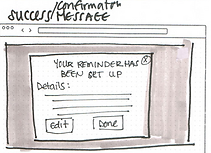

Paper Prototype







Low-Fidelity Wireframes



Develop
Design Principles
Maeda's Laws of Simplicity
#2: Organize
Before

After

Moving title of video away from other information makes it easier to scan the video titles on the page. This also make it easier to interpret the icons.
#3: Time

Homepage defaults shows 6 recent videos, plus 3 more that may appeal to user. This allows users to feel in control of their choices, but not overwhelmed.
I felt that the most technically challenged users might be reluctant to use the search function. The "load more" buttons were added with these user in mind.
Nielsen's Usability Heuristics
Minimalism & Recognition

Minimalism: The use of icons makes it easier to quickly interpret what props are needed and is more visually appealing.
Recognition: Placement of duration options selected to make reference to the end of the timeline (or progress bar) of video since this is often where the duration of a video is listed.
Error Prevention

Error Prevention: When setting a reminder, the last screen shows the details of the reminder that has been created. Edit button included so that any errors can be corrected immediately.
Mid-Fidelity Wireframes
Mid-Fidelity Usability Testing
Participants:
Four participants (women ages 55 - 75) used Maze to evaluate a mid-fidelity clickable prototype.
Tasks:
Two tasks focused on making sure that target audience would be familiar with certain conventions and could use them without issue:
-
expand/collapse video
-
identify video duration options and make selection
Third task asked participants to complete set up for an inactivity reminder.
Opinion Scale Questions:
Two were asked to see if participants' opinions matched those of the survey takers.
100% strongly agreed with statement:
"I am interested in maintaining my mobility, flexibility, and/or strength as I get older."
82% average for agreement with:
"In a recent survey, 56% of respondents said that they need some kind of help when it comes to remembering their exercise routines."
Mid-Fidelity Usability Report
Results, but no hard numbers
A few reasons for the decision not to include:
-
If time had permitted, I would have liked to run additional tests to confirm if increased number of mis-clicks in first two tasks was result of not reading (or misreading) the tasks or if another factor was involved.
-
All participants were able to complete the third (& most involved/complicated) task successfully, and did so without any mis-clicks, which leads me to suspect that earlier errors (during more simple tasks) were result of not reading instructions.
-
With Maze I was unable to account for the clicks that are required during the process of selecting & setting up the reminder. These necessary clicks were interpreted as mis-clicks so even though every participant successfully completed this task, there aren't accurate numbers to reflect that outcome.
Unexpected winner: "Jump to"

91% average rating:
indicated they would use it often
Going into testing I honestly expected that I'd have to delete the exercise list & 'jump to' feature as a result low ratings.
I was pleasantly surprised that it was well received and circled back to survey results:
-
14% : I prefer to watch one video per exercise so that I can easily control the pace.
-
14%: I only need to know the name of exercise & the order.
By including exercise list, another 28% of potential users have a way to access exercise routines in their preferred format. (In addition to the 50% who preferred the one video format.)
Also an error prevention tool: List allows users to confirm if they've found the routine they wanted or even simply if they want to do the exercises listed. Thus it gives them a checkpoint to gather more information before dedicating time or energy to a workout they don’t actually want to be doing.
Set a time for 'inactivity' reminder
“I don't think so, because I might not be where I could exercise when the reminder came. But a prompt is always good to get back on track.” – Participant #2
Before

After


More participant quotes:
“Good choices. I would use something like this.”
– Participant #3
“As someone who has trouble remembering on a daily basis, I would personally like more daily reminders.”
– Participant #4
Mood Board & Style Tile


Deliver
High-Fidelity Wireframes & Prototype
High- Fidelity Usability Testing
Participants:
Five participants (four women and one man, ages 53 - 78) used Maze to evaluate a mid-fidelity clickable prototype.
Tasks:
Due to the limited nature of results from mid-fidelity testing, I repeated the same tasks for high-fidelity testing.
Two tasks focused on making sure that target audience would be familiar with certain conventions and could use them without issue:
-
expand/collapse video
-
identify video duration options and make selection
Third task asked participants to complete set up for an inactivity reminder.
Opinion Scale Questions:
Two were asked to see if participants' opinions matched those of the survey takers.
100% strongly agreed with statement:
"I am interested in maintaining my mobility, flexibility, and/or strength as I get older."
63% average for agreement with:
"In a recent survey, 56% of respondents said that they need some kind of help when it comes to remembering their exercise routines."
High-Fidelity Usability Report
Similar Difficulties
Again it seems that some participants were, despite my best efforts, unclear that they had specific tasks to follow. This was made clear by comments:
"Selections don't have an option for a full body session."
"What about having a video that is just an all around mat work video and not so specialized."
I made mistake of opting to track non-click events in hopes of uncovering more about user's interactions with prototype. Unfortunately all it did was make it much more difficult to decipher when actual interactions occured.
Two Errors I Caught
The minor bright spot is that I did catch two errors I had made in regards to setting reminder:
-
Typo where I used "remind" instead of "reminder"
-
I did not show which elements are required
-
Need error message if a required detail is not given
Typo Correction
Before

After

Requirements
Requirements noted

Requirements not meet

Updated High-Fidelity Wireframes & Prototype
Final Thoughts
Next Steps
Further testing to determine how to best help users be more consistent.
During survey I asked two questions that started with, "When trying to be more consistent about an exercise routine,":
-
how important is it to have external motivation, such as reminders or other notifications?”
-
how important is it to track your exercise frequency?”
Additional research to better understand how users want to track their exercise frequency.
“I like to see my accomplishments each week/day/month.” – Participant #1
57% of survey respondents did NOT select ‘options for different lengths of time’ as something that would motivate them.
Lacked consensus: what WOULD motivate them
Working towards accomplishments – 21%
Working towards a weekly goal – 21%
Ready for more?

Package theft prevention + more.
SLAT:

















